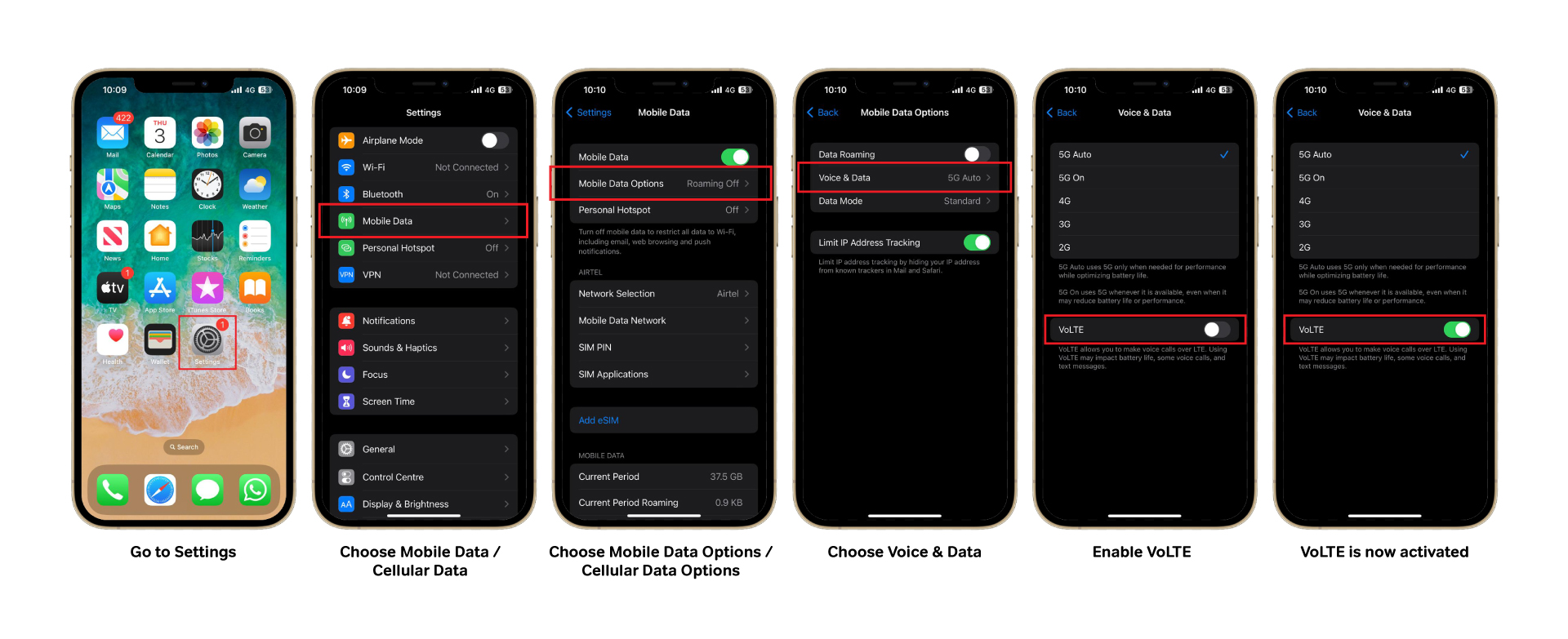Why I am unable to connect with Internet?
a. You connection should be in active status with a data balance to use internet. Dial *550#/ login to app to check your connection status. In case you do not have a data balance, Top up your data with our latest packs. Click here to view the latest 4G data top-up packs.
b. Kindly check whether you are have done the APN settings on your mobile phone.
Profile name: airtellive
APN name: airtelive
c. Ensure that you have select your mobile network mode as 2G/3G/4G/LTE auto Connect mode & restart the device one more time to apply the settings.